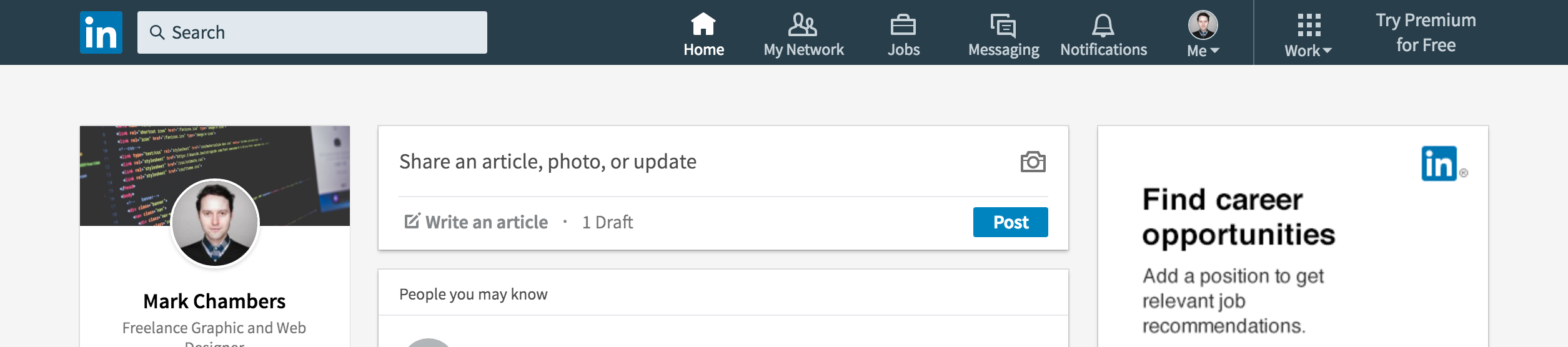LinkedIn Articles vs. Posts — What’s The Difference?
Written by Mark Chambers onEarly 2017, LinkedIn made some significant changes to its desktop browser layout and design. Features have come and gone, elements have been shuffled around, and some terminology has changed. But the most important question remains: What is the best way to share content to boost my visibility?
We will look at the 2 choices on your home page:
- Share an article, photo, or update
- Write an article
So what’s the difference? When do we use the one or the other?
Share an article, photo, or update
As the word "share" suggests, this is quickly-served content that you want to have appear on your home page (feed). Let’s use the 3 suggestions—article, photo and update—to paint a picture of what kind of content goes here.
1. Article
Browsing the web you come across an interesting article you want to share with your professional network. Simply copy and paste the URL into the field and LinkedIn will automatically fetch an image from that page. But don't post just yet!
It’s good practice to delete the text link. The image itself will remain and be linked, as will the content title and domain beneath it.
In place of the link write your own thoughts on the content. Why are you sharing it? Is there a particular benefit you would like to highlight? Who in your network would be most interested in reading this? What you don’t want to do is arbitrarily post content without providing some context. If you say something meaningful in your own words, people are more likely to engage with your shares.
2. Photo
Clicking on the camera icon will prompt you to upload an image. Whether it’s an infographic, a photo of your tidy workspace, or you just want to show off some new tech, this is the place. Again, some kind of caption text is in order here. But please, no selfies!
3. Update
Think Facebook’s ”What’s on your mind?”. Are you brainstorming and need to think out loud for a moment? In the middle of an exciting project? Out of the office for a few days on a business trip? Feeling compelled to confess how much coffee you’ve needed to stay focused today? Just keep in mind that this is a professional network.
Choices
A feature exclusive to posts is mentioning. Doing so will notify people or companies of your share. Type '@' and start typing the person or company’s name and a list of matches will come up, even from outside of your network. Click on the one you want and continue typing whatever else you wish.
You can choose who will see the content you are sharing. Public is the default option. If at the same time you want to tweet, choose Public + Twitter. Or be discreet and let only your Connections know about it.
Limited
Shares are limited to 700 characters, including the space needed for fetched link and image data. This limitation underlines the intent of this share feature: quickly serve content that is relevant to your network.
So what if you have more than 700 characters on your heart? If you aren’t satisfied with sharing other people’s information but want to be the source of useful information, then write an article.
Write an article
Why?
Creating your own content is a great way to share your expertise with the world. A well-prepared, proofread article with images that compliment it can become a go-to reference for others in your field. An article that appeals to a more general audience but is very interesting and an entertaining read has a chance of going viral on LinkedIn.
Articles are always public. Your connections will not be notified about them. It could show up on their or anyone else’s feed as Recommended for you. But If you really want everyone on your network to know about an article you published, just share its link the same way you would any other content in your feed.
A big advantage of LinkedIn’s articles is that they enjoy a good standing on Google. The more attention an article gets, the higher up the ladder it goes.
For all the reasons just mentioned, writing LinkedIn articles have some clear advantages over blogging on your own website. However, sometimes you want to direct traffic to your website to build a marketing list. If that is important to you, then publish your content in both places. On LinkedIn, include a snippet of linked text at the top and bottom, saying for example: “This article was originally published on MyBlog.com. Click here for similar articles.”
For more reasons why writing articles (or blogging) is beneficial, read this Forbes article.
How?
Clicking on the Write an article link will open up a new page with a simple-to-use full screen text editor. Some basic knowledge about content structuring (headlines) and layout (text alignment and image positioning) can make your article stand out.
A recommended length is 1,600 words, which would take 6-7 minutes to read. Anything longer and people will slowly begin to drop off. For more information on social media content lengths, check out this comprehensive blog article on Buffer.
Since a good amount of work is involved here, you can save your article as a draft. Don’t rush it. Take your time! Reread it more than once before publishing. And if you can, sleep on it. Letting time pass in between helps you to be more objective when reading your own words. This in turn will refine the way you express yourself.
In Summary
Shares are short. They are great for posting found content, photos and brief updates about yourself. They can be just for your network or the public.
Articles are longer. They focus on a particular topic you wish to present in your own well-prepared words. They are public and given more search relevance than shares.
This sums up the current content sharing situation as an individual on LinkedIn. But if Internet history has taught us anything, it’s that nothing stays relevant for very long, including this article. Hope it can help you in the meantime.